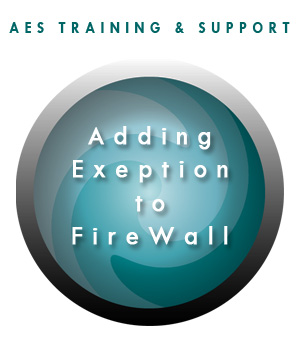
This tutorial will teach you how to add DT Trainer as an exception to Windows Firewall. The tutorial will cover XP, Vista, and Windows 7. There are many reasons that you will be using this tutorial. However, the most common reasons for needing to add DT Trainer as an exception to Windows Firewall will be to register or download update content. Listed below are common errors that are can be associated with adding DT Trainer as an exception to Windows Firewall.
- Error 13
- Any Errors relating to not being able to communicate with AES Servers
- A “no internet connection” error
- Error 400
Your authorization code has already been registered. You may need to contact AES to make your license available for re-registration however, attempt to add DT Trainer as an exception to your firewall and this error message may clear itself.
It is common for this error to occur only if the user has no internet connection. If your computer does have an internet connection please double check to ensure that the connection to the internet is still okay and continue with our tutorial to add DT Trainer as an exception to your firewall.
If you receive a message during registration that tells you no internet connection can be found though you do have a connection, it is likely that your firewall is blocking the program.
The HTTP error 400, bad request, means that the Web server received a request that it could not process, either because it is not configured to do so, or because it expects certain headers or parameters in the request that are not present. Please attempt to use this tutorial. If you continue to receive this error, contact AES support at (803)403-1336 or support@dttrainer.com.
***If you wish to view this video from Windows Media Player or another Media player that is installed on your computer please click on the link below to download the video.
Adding DT Trainer as Exception to Windows Firewall
You may also want to visit us at YouTube to see this video in a higher resolution:Click here to see our youtube tutorial video
Click on the links below to download our tutorial for “How to Add DT Trainer as an Exception to Windows Firewall”
Microsoft Word
Link to Word Document explaining how to "Adding DT Trainer as Exception in Windows Firewall"



